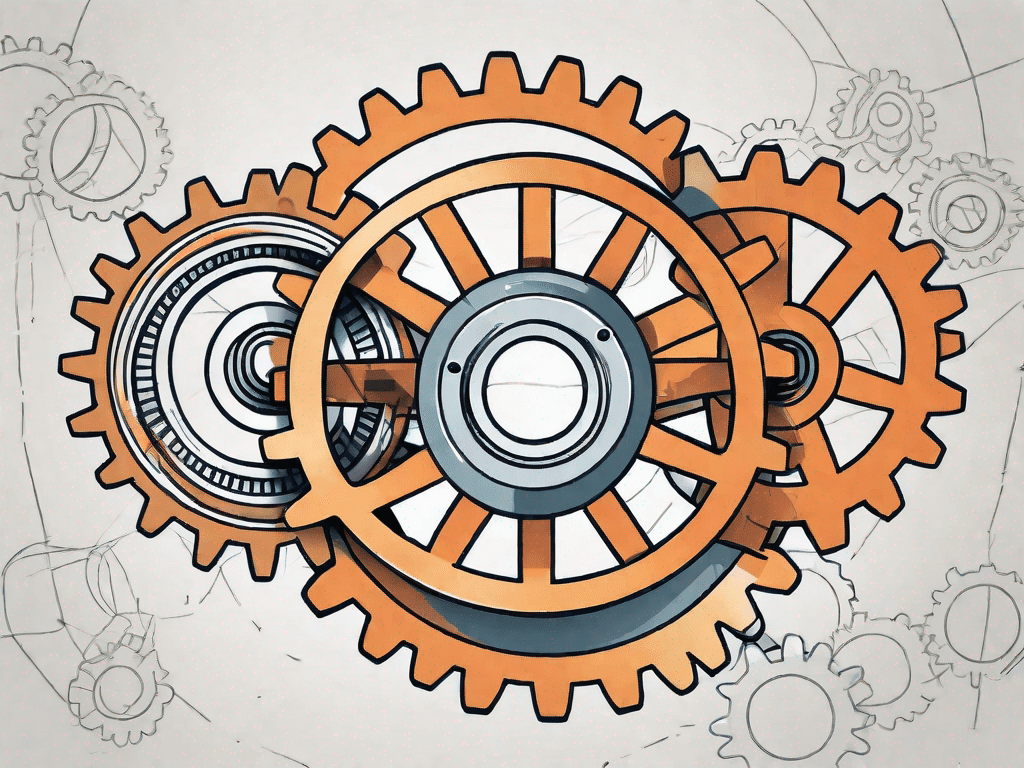Black Friday is the busiest shopping day of the year, and it kicks off a holiday ad season that causes price fluctuations like crazy as the old pricing ceiling becomes the new pricing floor thanks to the crazy ad bidding.
That means that right now is a great opportunity to collect active new leads (if you’re doing it right) — or overpay for junk if you’re not intentional in your campaigns….
Let’s take a look at how to get the most out of your campaigns and stand out from the crowd during a competitive holiday ad season with simple guides for running effective Facebook and YouTube ads.
Running effective holiday YouTube campaigns
If you’re not running YouTube ads, you’re missing out on a huge opportunity for highly engaged leads. YouTube now has more than 30 million music and premium paid subscribers — 35 million, including free trials — and YouTube TV has more than 3 million subscribers. When done right, YouTube ads can bring in qualified leads who genuinely want to hear from you because you’re directly aligned with their interests based on the videos they’re watching. Follow these simple steps to maximize your advertising results on the world’s #1 video streaming platform.
Separate your placements
Different people view content on different devices. Even knowing that, many businesses fail to separate placements, which can ruin the viewing experience and sabotage your campaign’s results.
Separating Desktop, Mobile, and Tablet placements can help optimize your camping by identifying what resonates most with the audience you’re targeting. Some offers can do well on mobile and tablets but produce high CPCs and CPMs on Desktop.
It’s important to separate this information since Google won’t serve traffic to Desktop placements if they’re not performing to mobile standards.
Use the ‘Target Cost Per Acquisition’ setting
Target CPA (cost per acquisition) is a fully automated bid strategy where advertisers set a target cost per conversion, allowing Google to adjust bids to generate as many conversions as possible at that CPA. Many advertisers fail to use this setting once they gather conversion data in their account, which is a mistake given the huge difference it can have on your campaign’s performance.
To compare, if you have any sort of goals set around profitability, using maximizing conversions can be dangerous because Google will spend the full daily budget regardless of conversion performance. That means that the campaign’s profitability could be great or disastrous on any given day since there is no optimization by conversion.
When starting a Target CPA campaign, make sure you set realistic numbers. If your campaign has an average CPA of $100, targeting a $50 Target CPA simply won’t work because Google will limit the amount of traffic it sends to your campaign.
One note: Google lists the minimum number of conversions for using this method is 15 conversions within the last 30 days. However, we’ve found this number to be low. You should ideally have at least 50 conversions in the past 30 days before testing Target CPA bidding. If possible, aim for 100. This ensures that Google has enough data to keep your conversions consistent.
Test multiple ads within each ad set
Never assume that the ad you love will be the same one your audience connects with.
Test at least three to five ads per each ad set to effectively optimize your campaigns and produce the results you’re looking for.
Get specific with your targeting
There are a variety of ways to find your ideal leads, yet many advertisers simply throw out the biggest net possible, resulting in leads that may or may not be qualified for your offer.
Be specific in targeting your ideal audience through:
- Keywords
- Topics
- In-Market
- Interest
Create new ad sets for each audience target (and remember to test 3-5 ads per ad set) to improve your results.
Be patient while Google learns
On Google Ads, the learning period typically lasts seven days since the last significant edit to a campaign. Each campaign must go through a learning phase in order to maximize its delivery and effectiveness. Be patient while Google learns how to improve your campaign, and don’t fiddle with anything!
Utilizing everything mentioned above and minimizing edits after launch will help you get through the learning phase more quickly. Also, adding pixels to all of your landing pages, cart page, page views, lead capture, purchases, etc. can significantly increase the learning phase of that campaign and gather more customers for your business more quickly.
Again, if you’re struggling with your campaigns, Strikepoint Media would love to help.
If you’re looking for maximum return on your ads this holiday season, email mason@strikepointmedia.com to schedule a call and we’ll take care of everything for you.