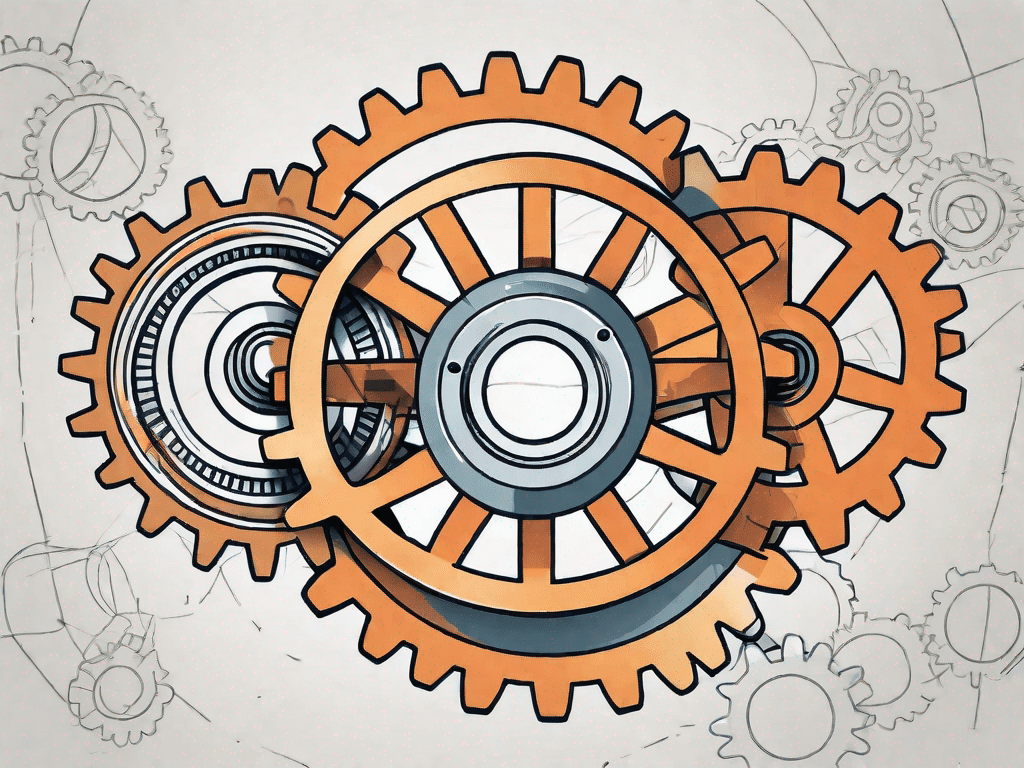Google and YouTube are two of the most visited websites on the internet. Why? Because of the endless entertainment and knowledge they provide. However, both platforms can also be gold mines for digital marketers and advertisers. They allow you to reach massive audiences and because YouTube is owned by Google, data is often shared between the two which makes targeting so much more effective. These platforms are very popular to advertise on, so much so that in 2021, Google’s advertising revenue reached 209.49 billion US dollars!
But, what makes both YouTube and Google so ideal for marketing? Simply put, the sheer number of eyeballs you get access to is staggering. YouTube alone has a potential reach of over 2 billion users, a little more than half of the total population of the internet and more than a quarter of the world population. Understandable, seeing as it is the second most visited website just after Google. Google Display Network, on the other hand, includes over 2 million websites that can potentially reach 90% of the whole internet population.
Whether one is better than the other isn’t easy to answer as it would depend on your marketing goals, the type of audience or customers you’re targeting, and the type of advertising you’re putting out. In fact, advertising on both platforms at the same makes a lot of sense. The two work in conjunction with one another because people often bounce from one to the other. For example, they might come across one of your ads on YouTube and turn to Google to get more information (e.g., reviews) vice versa. All in all, it would be beneficial to incorporate both in your marketing strategy.
If you’re not advertising on YouTube and Google Display Network, you’re surely missing out! They’re perfect mediums to reach a massive audience and at the same time, provide great customization options for targeting specific niches.
If you’re looking to start advertising on both platforms, here are some basic things you need to know about YouTube and Google Display Network to help grow your business.
ADVERTISING ON YOUTUBE
If video content is not yet part of your marketing strategy, you should start now! People are consuming video more than ever and consumers are moving towards videos when getting to know brands or products. And where’s the best place to advertise with video? YouTube! After all, it is one of the biggest websites and social media platforms out there and has over 1 billion hours of watch time every day!
Here are the different type of YouTube ads your business can take advantage of:
Types of YouTube Ads
- In-feed video ads
- In-stream ads
- Skippable
- Non-skippable
- Bumper ads
- Masthead ads
Creating your Youtube Ad
While YouTube provides access to such a wide audience, producing video ads can also be more labor intensive than most and requires more creativity. The video needs to be adequately planned, the equipment needed can be costly, and production can sometimes take a long time. We recently published a blog on 3 tips to making YouTube ads here.
Here’s some quick reminders while making your YouTube ad:
- Ensure eye-catching visuals. You have a very short amount of time to catch the attention of your audience. A good hook is vital, but great visuals will also go a long way.
- Specific and actionable CTA. Don’t let your audience wander, tell them where to go or what to do. A CTA helps lessen the friction between watching your ad and conversion.
- Address potential questions. Answer as many questions as you can while taking care not to divulge unnecessary information that may make the purchasing decision more difficult. Stating the price, for example, needs to be carefully considered.
- Define the parameters. Decide on parameters such as budget and where you want your ads to show. You can even set which videos you want or don’t want your ads to show. For example, if you don’t want your ad with vidoes with profanity, violent, or sexually suggestive content, you can opt in for limited inventory.
- Choose your audience. Remember your customer avatar? It’s time to put it to good use. If you considered your customer avatar during video production, then you should make sure your message is delivered to the right people. Target your audience based on demographics, interests, or level of interaction with your brand.
4 Key Elements of a YouTube Ad
- Hook: This is YouTube, a video-sharing platform that people go to in search of entertainment or information. One thing the audience is definitely NOT there for are ads. On top of that, YouTube ads average around 15-30 seconds only. Hence the need for an attention-grabbing hook that just makes the viewer stop and not want to click that “skip” button. Pose a question, share a shocking statistic, or say something funny and interesting to engage your audience and make them stay.
- Define the problem: You need to tell them what problem you’re trying to solve for them and why it’s a problem in the first place. You need to emphasize specific pain points to drive home the idea that it needs to be solved.
- Present the solution (your product or service): After presenting the problem, it’s time to present the solution. You can include as much detail as you can, considering the time constraints. You can state how it works or why it works.
- Call to action: Say the audience is very interested, what do they do next? You don’t want them unable to know how to purchase your product or how to subscribe. Tell them, CLEARLY, what to do next.
The length of your ad and the elements you include will ultimately depend on where you decide to show your ad and what message you want to deliver to your audience. You can even add more persuasive elements such as guarantees or testimonials from loyal customers. It might take some time for you to play around and maybe even conduct experiments like A/B testing to learn what performs best for you and your audience. Once you learn what it takes, making a template would go a very long way in shortening the time you spend in planning your videos and writing your scripts. There are tons of companies that offer templates of YouTube ads out there, but if you want to try making your first video yourself, make sure you have those four elements outlined above.
Still not sure how to start? Don’t worry, we got you covered! One of our recent posts features a step-by-step guide on how to create YouTube ads and it only has 3 steps! Three easy to follow steps to finally making your first YouTube ad to help you reach your audience.
ADVERTISING ON THE GOOGLE DISPLAY NETWORK
GDN is a collection of millions of websites, apps, and videos where you could have your ads displayed and reach more people. In order to understand the reach of the Google Display Network, you need to remember that GDN includes the Google Search Network, Google Shopping Network, Youtube, and on top of that, has over 2 million partner websites. Is your customer avatar the type of person who visits the New York Times on a daily basis? Then you can go ahead and advertise on The New York Times!
Speaking of targeting audiences on GDN, here are several ways to choose your audience:
- Specific Audience. You can set your audience based on a specific criteria that you’ve set e.g., people who’ve visited your website or people who’ve searched for your product.
- Demographics. You can use this type of targeting if you want to target specific age groups, gender, geographic location, and other similar information.
- Keyword. If you want to place your ad on a specific type of content, you can opt for this type of targeting. If you’re selling baby products for example, then your ad will be shown on pages with content that is related to babies.
- Placement. You can choose specific websites to show your ads in.
Many people would confuse Google Display Network and Google Search Network. However, they are different types of ads. How do you differentiate between them? Simple. If the ad is on a search results page, that’s on GSN. Anywhere else? That’s on GDN. Search ads would appear to be a result of whatever keyword the user has search for, to be distinguished only by the little “ad” at the right of the URL. Even Gmail campaigns (different from email marketing) are included in GDN. Gmail campaigns are ads that appear similar to emails in your email.
Setting your CPA (Cost per Acquisition)
Another thing that makes advertising on the Google Display Network cost effective is the option to pay per conversion. While this is ideal, Google does have a couple restrictions on which accounts can be billed per conversion. Some qualifications include:
- 100 conversions in a 30-day period
- A majority of the conversions in a 7-day period
- Have a CPA target and a daily budget set
Google also listed “Ineligible for undisclosed reasons” which means that you might just receive an error message without Google stating specific reasons as to why you’re ineligible. To learn more, you can read Google’s page on Pay per Conversions in Display Campaigns.
However, if you do choose to be billed this way, you need to remember to set your CPA. Bret Curry, CEO if OMG Commerce, suggests setting your target CPA higher than your actual budget. This is because you don’t want to risk your campaign no traction at all or have a quick spike but ultimately flatline. However, we won’t get into setting tCPA here as it can be a complex topic, but for more information you can go to Google’s About Target CPA bidding page.
Google Best Practices
To make the most of the reach and cost-effectiveness of advertising in the Google Display Network here are some best practices you can follow:
- Value proposition should be front and center. Since ads are usually small and often placed amidst so much content your audience actually came for, you need to catch their attention through emphasizing the value your product can bring.
- Pay attention to overall visual aesthetics. Color scheme, font style, and design play very big roles in catching the attention of your audience. Remember to align your design with your brand aesthetics to increase recognizability and brand awareness.
- Remarketing. While following your website visitors through cookies might seem creepy and has received some push back in recent years, it does give marketers the unique advantage of pushing prospects to make that conversion. Ever wondered why that subscription service keeps following you around? Remarketing! Visiting your website shows interest and remarketing can take advantage of that.
- Maximize targeting options. Get to know targeting options like the back of your hand. It’s one of the most useful skills you’ll have as a digital marketer. What targeting option will give you the most advantage? There’s no one definite answer, but go over your past data, analytics, and ther information to find out the best targeting option for you.
- Test your ads. Before making the plunge and investing a big amount of money on GDN, try to dip your toes in. See which works best, maybe tweak your CTA or have a different visual theme. Testing will give you data on which garners better results so you can invest on what works.
Both YouTube and GDN are very effective advertising platforms that could help you reach a lot of people online. They’re also very accessible and although there can be a steep learning curve, especially with diving into the analytics. But with the chance of reaching millions, even billions of people, you can’t miss out.
Need help with your Google or YouTube marketing strategy? That’s what we’re experts at. Book a free strategy session with us today and let us find ways to level up your marketing.