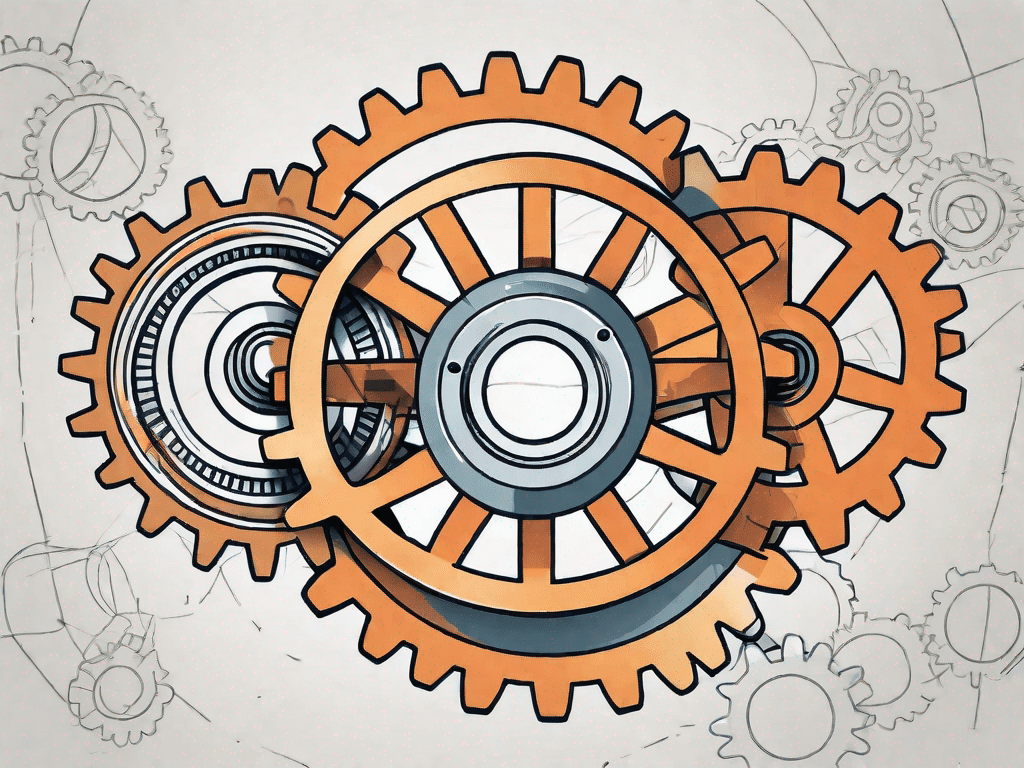Did you know YouTube is the second largest search engine in the world? It’s owned by Google, which you probably guessed is the largest. Google and YouTube also nabbed the first and second places for the most visited websites in recent years. What does that mean for your business?
If you’re not running ads on either platform, you’re already missing out. Google and YouTube should without a doubt be a part of your digital marketing strategy.
The main advantage? Reach. The sheer number of users dramatically increases your chances of reaching your target audience.
In this post, however, we’ll focus on showing you how to create YouTube advertisements for any brand or business!
Whether YouTube is more effective than Google in advertising is debatable and largely depends on your needs and the specific audience you want to reach. However, YouTube does offer one significant advantage: running YouTube ads is more cost-effective overall. In addition, when advertisers use YouTube, they can enjoy Google’s resources to target audiences based on their information, their google searches, use placement targeting, and convenient customization options.
While YouTube is more affordable per se, it does come with hidden costs. YouTube advertising requires more creativity. When creating and producing ads, YouTube can be more costly. That’s why you need to be thoughtful and intentional. Keep reading to learn more about how to create compelling YouTube ads.
Pre-Production
Study YouTube’s ABCD Guidelines
When you absolutely have no idea where to start, turn to YouTube’s ABCD guidelines. These guidelines were produced in tandem by YouTube and Google to help advertisers build effective, creative content on YouTube.
ABCD is an acronym that stands for:
- Attract
- YouTube suggests using memorable imagery in the first few seconds of your video. This would help attract your audience and encourage them to continue watching.
- Brand
- If you have on-screen actors, make sure that they mention your brand in the video. In addition, the video’s visuals must align with your brand design and optimize logo placement.
- Connect
- You need to show empathy and be relatable to your audience. Use emotional levers to appeal to your audience’s emotions.
- Direct
- Have a specific call to action and express urgency.

Keeping ABCD in mind, you should then follow these three steps:
Step 1: Create a Storyboard
Storyboards for videos are what outlines are for stories. It ensures that you have a bird’s eye view of your plans and what you want your video to look like. This can also help you identify gaps in your video and fill them in during pre-production. During video production, your storyboard can also be a visual reference you can consult at any time during production. Making a storyboard also comes with writing a script. While storyboards are visual representations of your plan, your script will be a written text for your video.
Things to remember when writing your “story”:
- Be relatable.
- Appeal to the emotions of your audience.
- Include your “brand” story, or include a case study/testimonial
- Animations in ads tend to perform better according to Video Ad expert Tom Breeze
Step 2: Address Potential Questions
Put yourself in the shoes of your audience. What questions do you think might arise?
Better yet, approach someone entirely new to your product or service, and give them your elevator pitch. Ask for their feedback and take note of the questions they ask you.
Try to include as much detail as possible in the video without making it supersaturated. Addressing potential questions in the video would lessen the friction during the customer journey from watching your video to doing the desirable action.
Of course, the questions would greatly vary depending on the product you’re trying to sell. If you’re selling something like a protein powder, for example, your questions would probably be along the lines of:
- What type of protein powder is it? Is it whey, pea, or hemp?
- Is it safe?
- Are there any side effects?
- How much is it?
It’s important to be straightforward when it comes to the pricing of your product or service. While it might mean a lower clickthrough rate, it would also ensure less discrepancy between your clickthrough rate and your conversion rate. If they already know the answer to these questions, chances are they would only respond or click your CTA if they are genuinely interested.
The strategy of including your pricing upfront can help circumvent wasting ad dollars on people entering your store or site and not converting.
Step 3. Include a Specific CTA
Speaking of the desirable action, you should never forget to include a specific call to action. Call to action, commonly abbreviated as CTA, refers to the part of your advertisement or website that pushes your audience to do the desired action. It gives the users specific instructions that would hopefully contribute to a smoother customer journey down the sales funnel.
On Strikepoint Media’s website, for example, the call to action is “Book a Free Strategy Session.”

This call to action is specific, prominent on the page, and actionable. It’s also obvious what the customers get if they click that button. Your call to action can vary depending on the kind of product or service you’re offering or what you want from your audience.
Other examples include:
- Sign Up Now
- Contact Us Today
- Start My Free Trial
- Buy Now
Of course, CTAs can look very different on a video. You can put your CTA in your ending screen with an external link to your website or add arrows pointing to your description box, which has your links.
Speaking of end screens, you must include an end slate if your company creates organic content on YouTube. End slate or end screen refers to the image or video displayed in the last 5-20 seconds. This can be very easy to overlook, but end slates are essential. You can utilize this space to add more information about your business or promote other products and services. For example, this would be an excellent place to place links to your website or other relevant videos.
Here’s an example of an end slate that leads to more content.

Psychology Hack: Add a countdown timer!
Video Ad expert Tom Breeze recommends adding a countdown timer at the end of your video or with your CTA. It gives your viewers a sense of scarcity and increases the click through rate. An experiment by Tom and his team found a CTR increase of over 32% by adding a timer.
Post-Production
Study Your Metrics
Now that you’ve posted your video, you have to analyze the performance. Reviewing your metrics will help you gauge whether your campaign was successful. Metrics can also help you compare the performance of different videos and make appropriate adjustments based on what videos performed as wanted. But with so many metrics you can access, what metrics are the most valuable?
After running hundreds and thousands of video ads throughout the years on YouTube, we’ve identified these three metrics as the most defining:
- Click Through Rate
- Cost Per Click
- 6-second view rate (people who don’t skip right away)
Zapier compiled a list of 8 metrics you should focus on in your YouTube ads, including those mentioned above. Additional metrics include likes, dislikes, comments, demographics, returning viewers/subscribers, and watch time for subscribers.
You can view all these metrics in your YouTube studio. Additionally, you can use YouTube’s Brand Lift Study, which provides metrics and analyzes the effectiveness of your video ads. You can find more about Brand Lift here.
Wrapping-Up
YouTube is a great advertising tool that you can use to maximize your reach and increase brand awareness.
However, no one size fits all in advertising, so it’s essential to be more discerning to make the most of your advertising expenses.
YouTube is a great platform because it connects you to a large audience and is extremely cost-effective. It’s important to remember that while we strongly recommend following the steps above, it’s far more critical for you to analyze what your brand and your audience needs.
Need help with your YouTube advertising strategy? Contact us and schedule a free strategy session today.